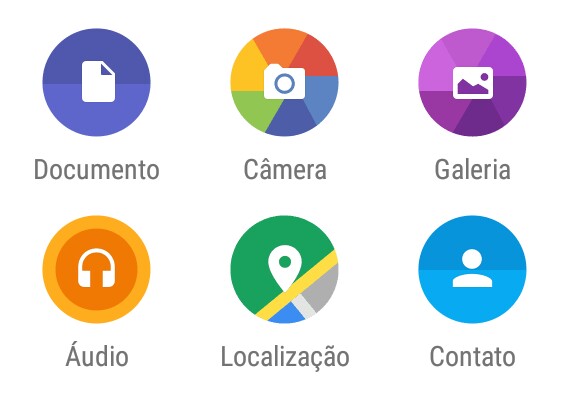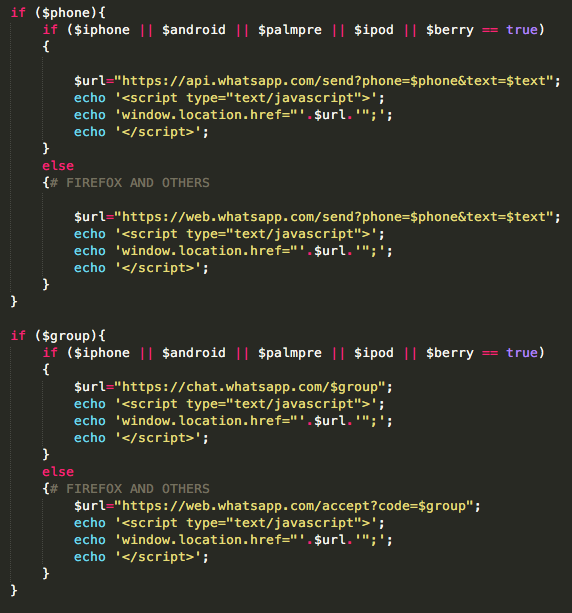Forblink release to WhatsApp:
This API is the only that can help you to resolve problems with Mozilla Firefox, Safari and others browsers.
- Works with all Browsers.
- Easy to apply.
- To Whatsapp number:
- https://www.forblink.com/index.php?phone=COUNTRYCITYNUMBER&text=SOMETEXT
- Ex:
- https://www.forblink.com/index.php?phone=5581999449393&text=Welcome
- To WhatsApp Group:
- https://www.forblink.com/index.php?group=IDGROUP
- Ex:
- https://www.forblink.com/index.php?group=3bU45IkjcACD4CpjfOaScm
- Talking with yourself:
- https://www.forblink.com/index.php?phone=YOURCOUNTRYYOURCITYYOURNUMBER&text=SOMETEXT
- Ex:
- https://www.forblink.com/index.php?phone=5581999449393&text=Welcome

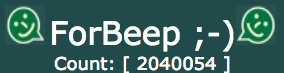
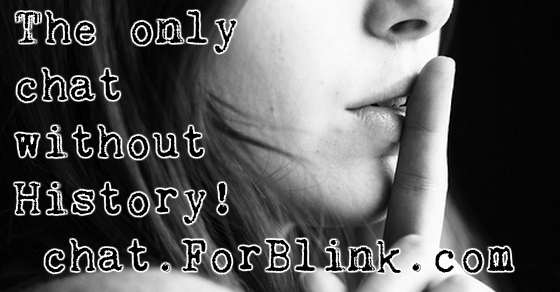

 Open Firefox!
Open Firefox!